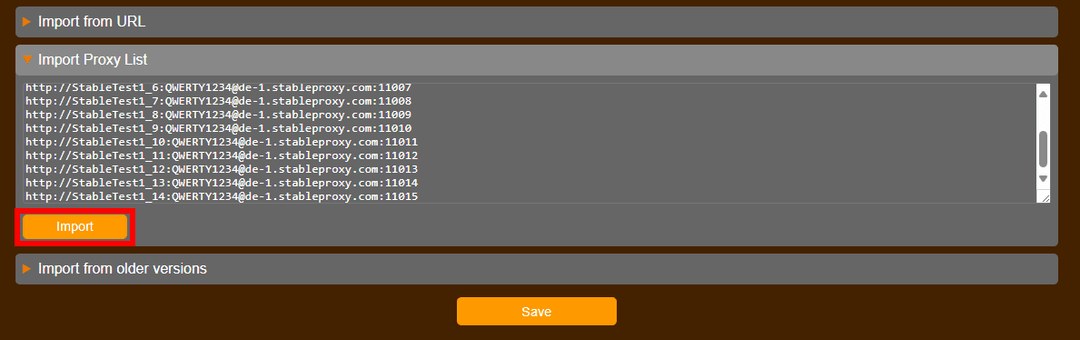.png&w=640&q=75)
.png&w=640&q=75)
Setting up resident proxies
Learn how to configure resident proxy servers to improve your proxy experience.
Олег Нечипоренко
02 April 2024
6407
6407
02 April 2024
Residential Proxy Servers
Residential proxy servers offer you a different IP address, in case the current one doesn't work anymore or you set up IP auto-rotation in your proxy control. IP addresses can be updated at a certain time interval (minutes), after a certain number of requests, or when the IP address you use becomes unavailable. The management system of the proxy servers controls when and how you will be assigned new IP addresses. Residential proxy servers select addresses from a range of home IP addresses. Users decide to connect their devices to this network in exchange for a free or ad-free app.
Residential proxy servers have several advantages.
Firstly, residential proxy servers use IP addresses taken from millions of home devices, which makes it possible to do geographic targeting up to the level of a city or state. The second advantage is that the combination of residential IP addresses and legal home device IP addresses makes residential IP addresses quite difficult to detect.
How to set up residential proxies
- Go to Dashboard and select your order with Residential proxies.

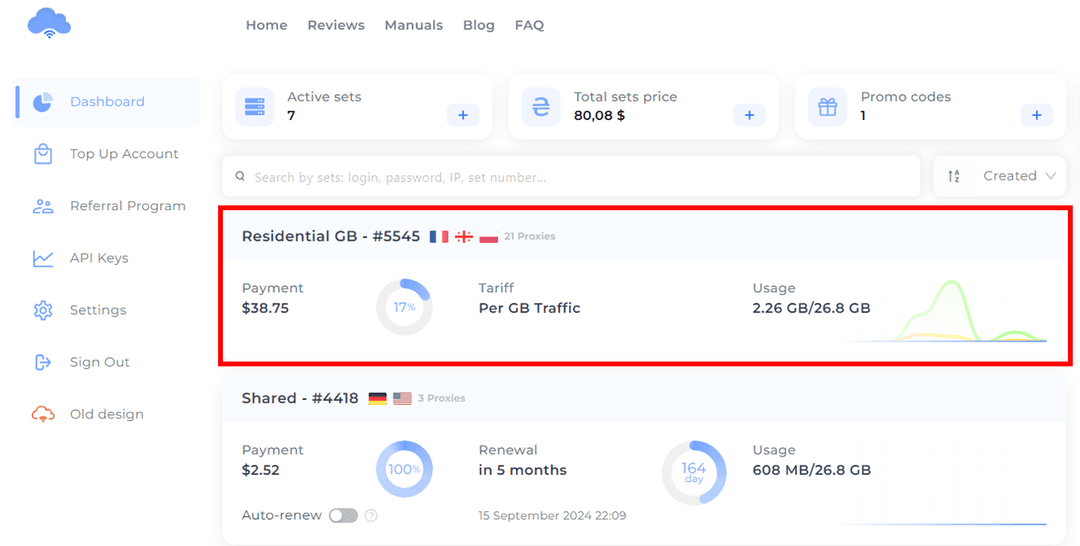
- Disable IP address fixation for a certain time if you want to receive random IP addresses with each request.
 Choose the working time of the IP address, not exceeding 30 minutes.
Choose the working time of the IP address, not exceeding 30 minutes.
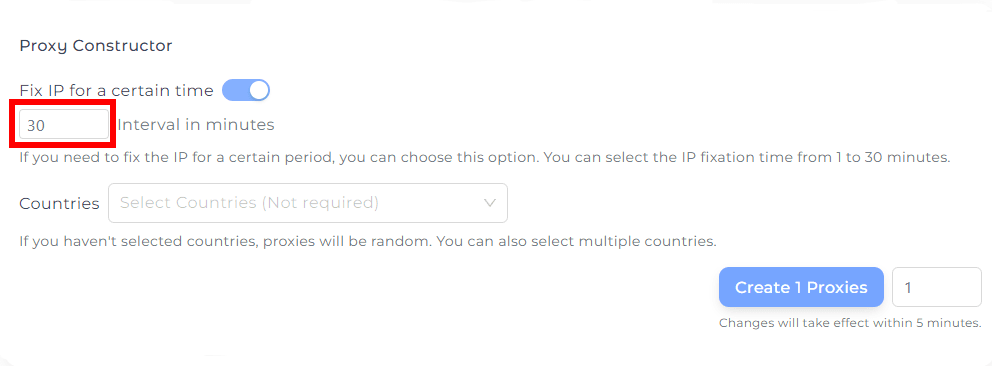
- Select the country you want to be in (several countries can be selected).
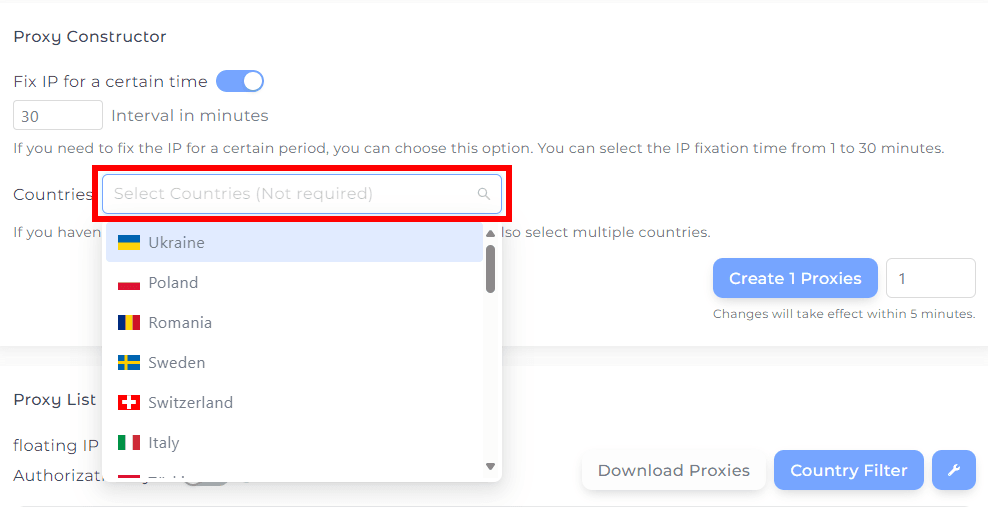
- Choose the necessary number of proxy servers and click the "Create" button.

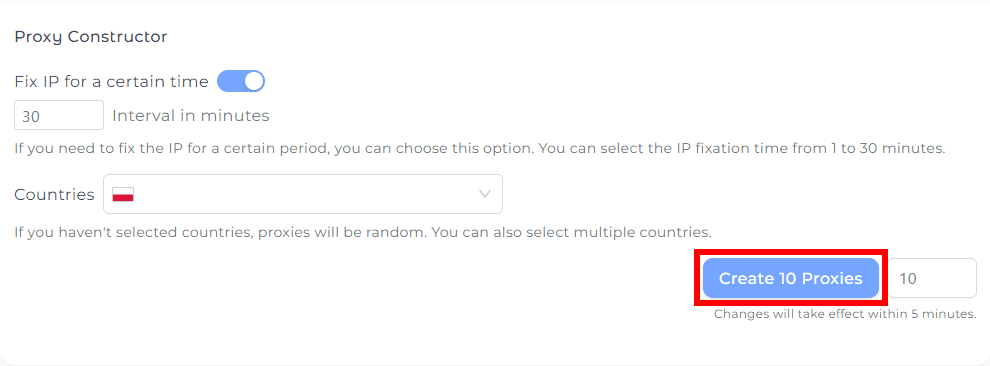
- Copy the IP address, PORT, Login, Password.
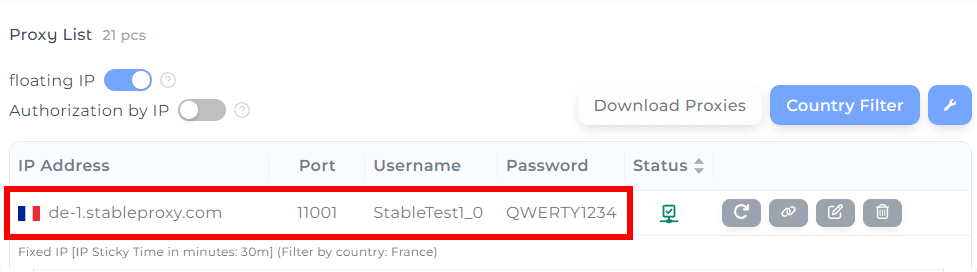
- Download proxy by list, if you need it.
 Press the copy button.
Press the copy button.
 In some extensions or apps, after pasting the list of proxies, press "Import" button.
In some extensions or apps, after pasting the list of proxies, press "Import" button.