

Utilizing Stableproxy Proxies in Conjunction with Helium Scraper
Ensure security and reliability with Helium Scraper: use proxy servers for anonymous and fast web scraping. Optimise your data acquisition process.
Олег Нечипоренко
20 August 2023
4559
4559
20 August 2023
About Helium Scraper
In the realm of web crawling, specialized tools introduce a realm of opportunities. Helium Scraper emerges as a standout solution, streamlining the web crawling journey through user-friendly accessibility. Yet, the integration of proxies assumes paramount importance to ensure the seamless and uninterrupted extraction of valuable data.
Configuring a Proxy Server
Please ensure you have Helium Scraper installed on your computer before proceeding. You can download it and enjoy a complimentary 10-day trial.
- aunch Helium Scraper and navigate to the "File" menu. Then, choose "Proxy List" from the dropdown.
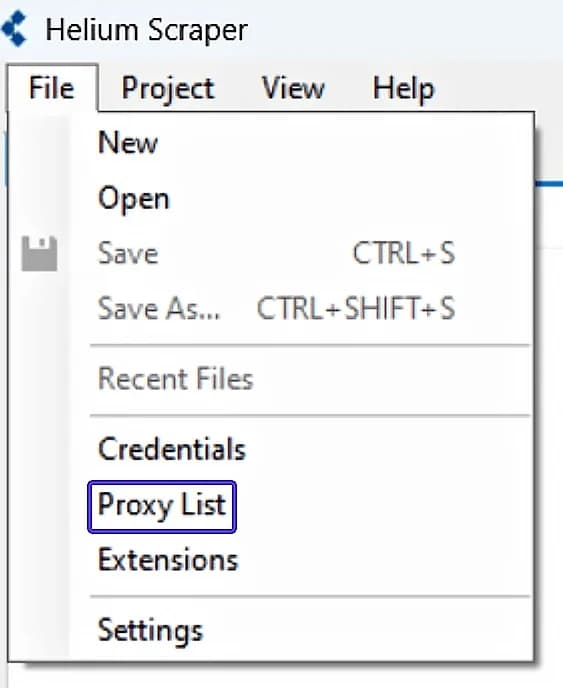
- Complete the data-driven proxy settings in your control panel

- Input the User Name and Password associated with your Stableproxy proxy server.
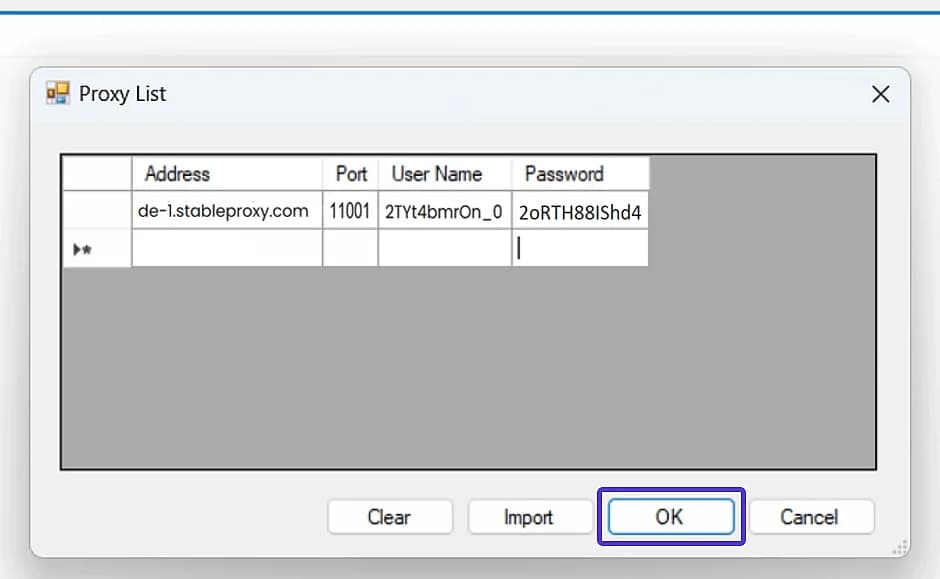
- Next, access the Helium Scraper project you are currently engaged in and proceed to the "Project" menu. From there, select "Settings." It's important to reiterate these actions each time you initiate a new project.
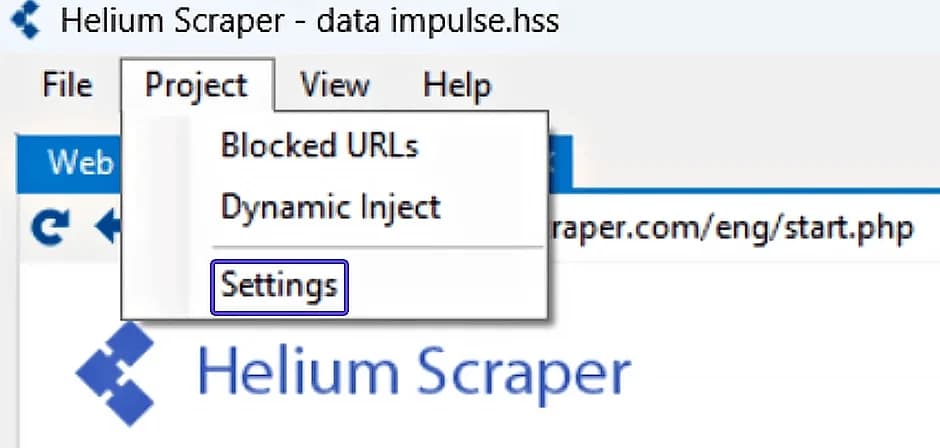
- Modify the "Enable proxy servers" setting to "True," and then confirm your alterations by clicking the "OK" button to save the adjustments.

- To assess the effectiveness of the proxy integration, launch the primary Helium Scraper browser and navigate to a website that showcases IP addresses. Confirm that the IP address has indeed been altered.
Well done! You have effectively synchronized Stableproxy proxies with Helium Scraper.

