

How to connect a Stableproxy proxy server in Potatso
In the StableProxy manual, you will learn how to connect a proxy in the Potatso app
Preview
Олег Нечипоренко
18 July 2024
6777
6777
18 July 2024
Easy proxy setup in Potatso
How to set up a proxy in Potatso
- Download the Potatso app from the App Store
- At the bottom, click on "Add proxy"

- Click on "Add".

- Select the type of proxy HTTP or SOCKS 5.


- Fill in the proxy settings based on the information in your control panel and click Finish.


- Start the proxy

Loading the proxy list
- Click on "Add proxy"

- Select "Proxy URL"

- Go to your package and click "Download proxy"

- Select the "URL" format and copy the list
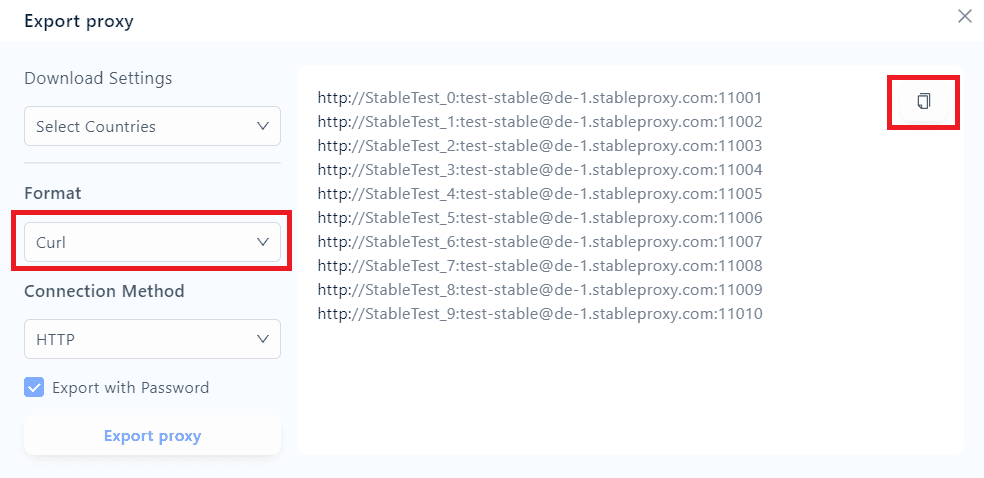
- Paste the list of proxies into Potatso

- The proxies appeared on the main page

Conclusion
Today you have learnt how to easily set up a proxy in the Potatso app

