

Unlock the full potential of your iPhone with Shadowrocket Proxy Setup
Maximise your iPhone's performance by setting up proxy servers with Shadowrocket. Ensure security, privacy, and access to restricted content.
Олег Нечипоренко
21 August 2023
8850
8850
21 August 2023
What is Shadowrocket?
Shadowrocket is an all-in-one iOS app that lets you take control of what you're doing online. It acts as a powerful proxy tool that allows you to set up and manage proxy connections on your iPhone. With Shadowrocket, you can increase your privacy, access restricted content, and enjoy a faster and more secure internet connection. Whether you are a casual user or an advanced proxy enthusiast, Shadowrocket provides a user-friendly interface to configure and optimize your proxy settings.
Access to Shadowrocket
Shadowrocket is designed exclusively for iOS devices, making it unavailable for Mac or Windows. You can easily purchase Shadowrocket by visiting the App Store on your iOS device. Once you've found the app, download and install it and you'll be able to take full advantage of Shadowrocket for your online needs.
Setting up Shadowrocket using proxies
- Adding a server: To start using proxy servers with Shadowrocket, open the Shadowrocket app and select "Add Server".

- In the next window, click on "Type". Select "HTTP" and return to the previous screen.
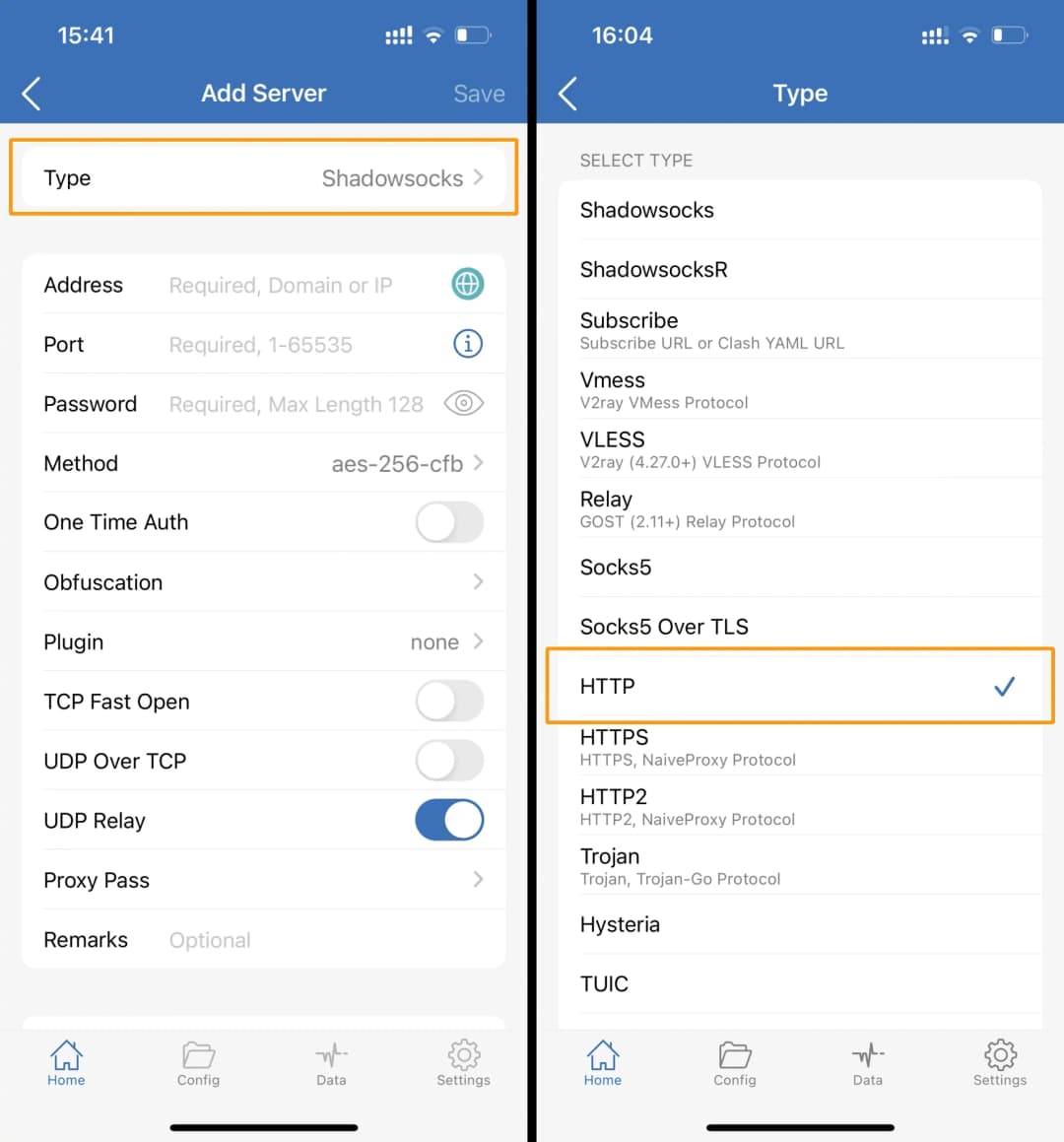
- Fill in the proxy settings based on the data in your control panel

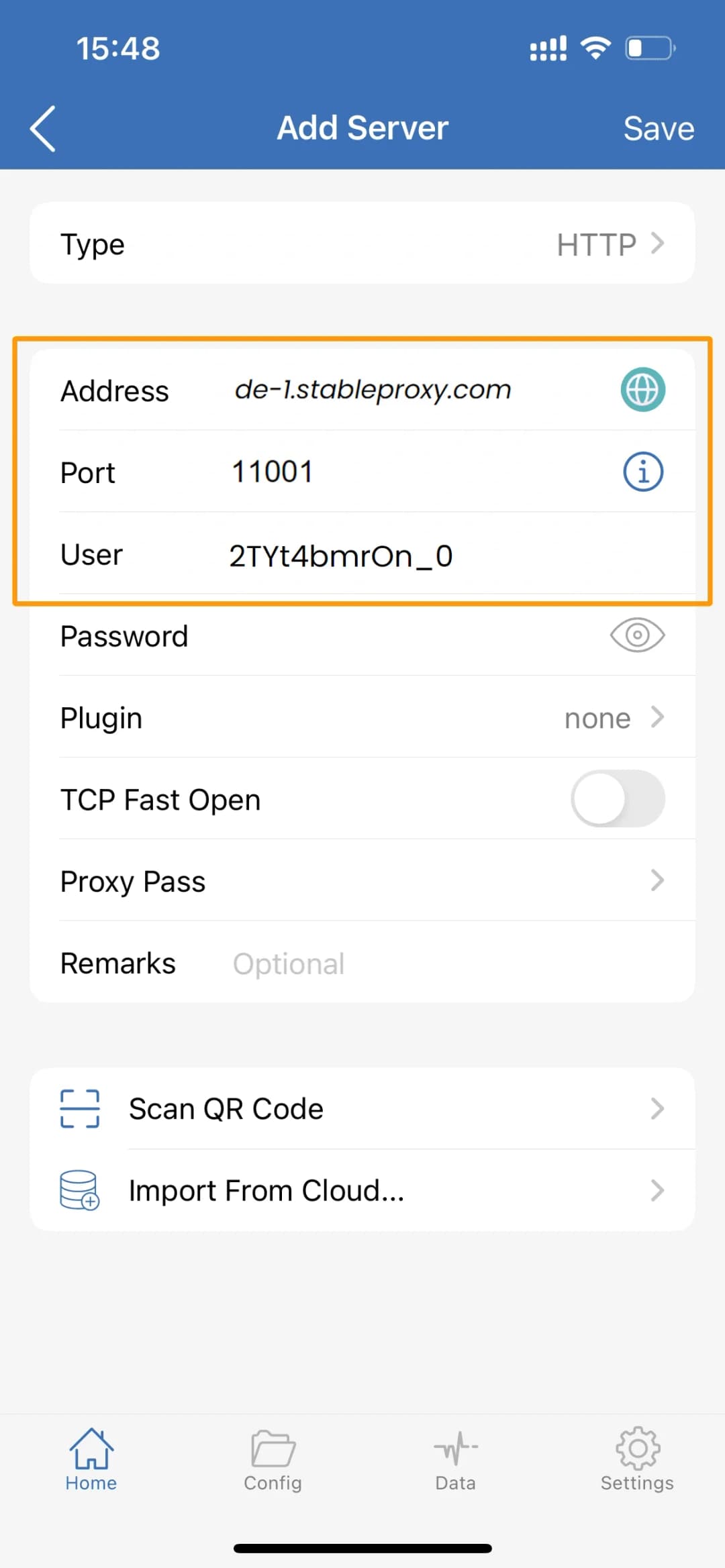
- Activate Proxy: After you have filled in the proxy details, you can activate the proxy by switching the switch to Not Connected.

If this is your first time using Shadowrocket, you may be prompted by iOS to add Shadowrocket to your VPN configurations and set up a VPN profile. Click Add and then OK. You will need to enter your iPhone's passcode for verification.
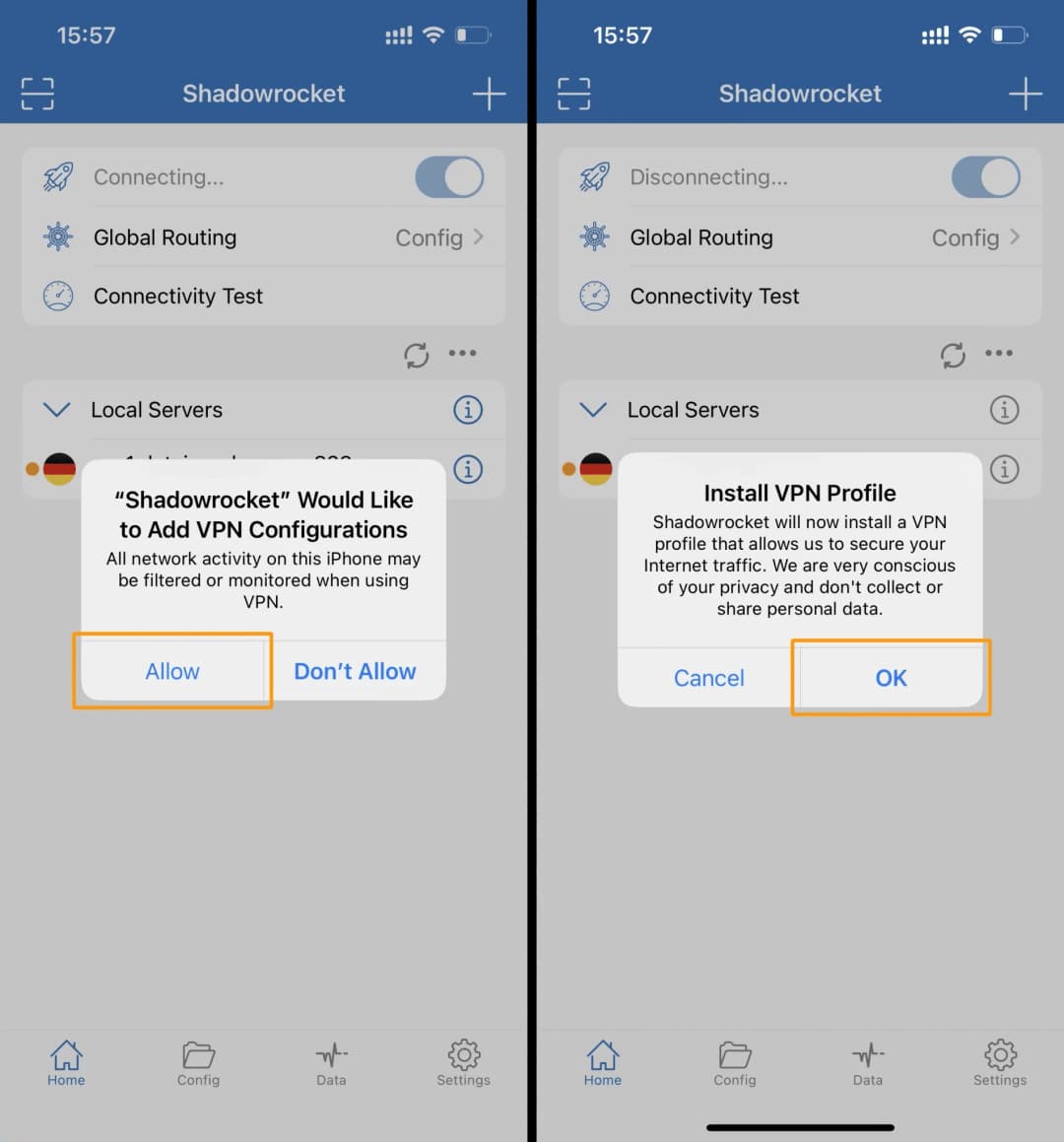
Everything is ready! The switch at the top of the app should now be activated, indicating that your proxy is enabled.

